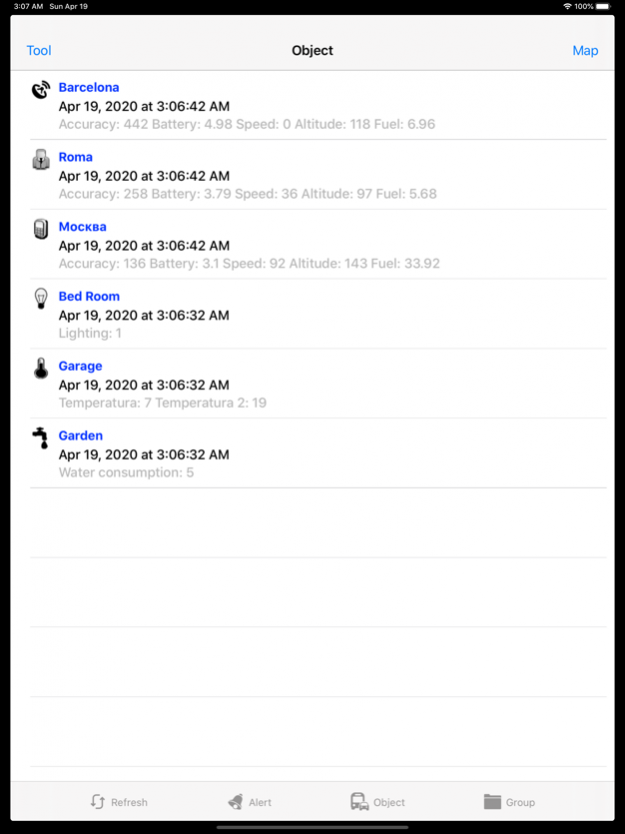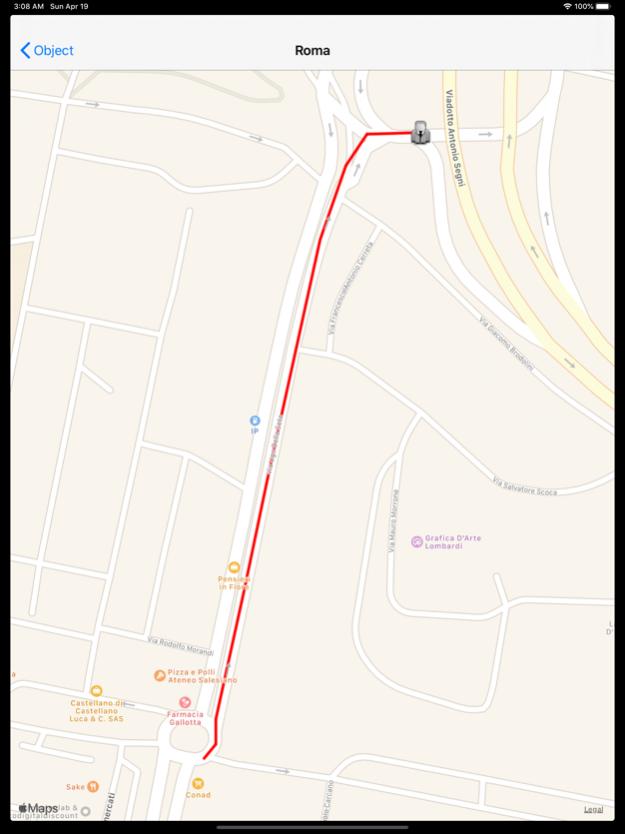ViaLatM 1.15
Free Version
Publisher Description
Mobile application for FREE IoT & GPS service ViaLatM
Service allows you to monitor the whereabouts of loved ones, receive information on the arrival or leaving the specific locations. Hence, it can solve the problem of the safety of family and loved ones. For friends and colleagues - to inform about the delays in the arrival at the meeting, to share interesting walking routes and travel. Using the service, you can create "live" history of walks and treks, providing them with a photo. Service supports a variety of gps phone apps and gps trackers for kids.
ViaLatM service allows you to receive information about where today transport, where vehicles traveled in specified time frames. The service has everything you need to monitor a small fleet of vehicles. Service generates reports: mileage, fuel consumption, geofences and visited specific locations. Detailed reports generated in the form of graphs, tables and histograms.ViaLatM gives notice about various events related to vehicles. Service supports a variety of car trackers and telematics protocols.
Mar 28, 2022 Version 1.15
Service migrated to the new domain - https://onebrella.eu
About ViaLatM
ViaLatM is a free app for iOS published in the System Maintenance list of apps, part of System Utilities.
The company that develops ViaLatM is Andrey Orlov. The latest version released by its developer is 1.15. This app was rated by 1 users of our site and has an average rating of 3.0.
To install ViaLatM on your iOS device, just click the green Continue To App button above to start the installation process. The app is listed on our website since 2022-03-28 and was downloaded 47 times. We have already checked if the download link is safe, however for your own protection we recommend that you scan the downloaded app with your antivirus. Your antivirus may detect the ViaLatM as malware if the download link is broken.
How to install ViaLatM on your iOS device:
- Click on the Continue To App button on our website. This will redirect you to the App Store.
- Once the ViaLatM is shown in the iTunes listing of your iOS device, you can start its download and installation. Tap on the GET button to the right of the app to start downloading it.
- If you are not logged-in the iOS appstore app, you'll be prompted for your your Apple ID and/or password.
- After ViaLatM is downloaded, you'll see an INSTALL button to the right. Tap on it to start the actual installation of the iOS app.
- Once installation is finished you can tap on the OPEN button to start it. Its icon will also be added to your device home screen.